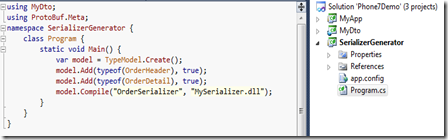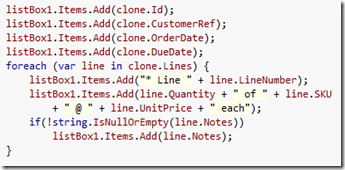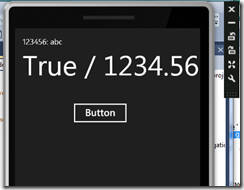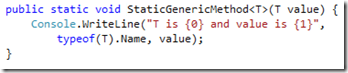UPDATE: better tools for this now exist; see precompile
Now’s my chance to demonstrate the (pre-alpha) “v2” protobuf-net API, while at the same time showing it working on Phone 7. In particular, this shows the new pre-compilation functionality, which is vital for good performance on Phone 7, iPhone, XNA, Compact Framework, etc (since they have scant meta-programming).
But first…
Why? Just why?
You have a mobile device; data should be considered a limited resource, both in terms of financial cost (data plans etc) and bandwidth-related performance. Therefore we want to send less over the wire.
- Google’s protobuf wire-format is extremely dense. In theory you can get a few bytes tighter if you squeeze every nibble manually, but you’ll go crazy in the process.
- Mobile devices rarely have full meta-programming; we don’t want reflection (too slow), so we want fully pre-compiled serializers.
- Code-generation is one option, but most code-gen APIs want you to use their object model. Thanks very much, but I already have an object model. I’ll use that, ta.
- Shiny.
Building your domain model
You can use protobuf-net from a .proto (Google’s DSL for describing protobuf schemas), but it is my belief that most .NET developers want to work with their existing model. So let’s start with a basic model.
For this demo, I’m starting with a Silverlight library project to represent my model (or it could also be a DTO layer). There are various ways of setting this up, but this is the simplest while I work out the kinks…
My model is very basic; just an order header / detail pair. For simplicity I’m using the protobuf-net attributes to allocate field-numbers to the properties, but there are may other ways of doing this now (including support for vanilla objects with no adornments). Here we go; very simple:
Generating a serialization assembly
This is the most obvious difference in “v2”; you can now pre-generate the serialization code into a fully static-typed assembly. The “generate at runtime” model is still supported for “regular” .NET, and has also had a complete overhaul improving performance noticeably.
“The plan” here is to write a simply utility exe that you can call in your build process to do this step, but I don’t have that complete yet. Instead, just for this demo, I’m going to use “regular” .NET console exe, referencing the “regular” protobuf-net assembly (and the DTO assembly), with an entire 4 lines of code:
This tells the API what types we are interested in, and offers a wide range of options for changing how the model is mapped. We’re passing in “true” to let it figure out the details itself.

Now all we need to do is use the serializer! In “v1” we would have used static methods on “ProtoBuf.Serializer”, but instead we want to use our specific pre-generated type:
We also need to create some sample data to play with:
Next, purely for illustration we’ll ignore the handy “DeepClone” method, and serialize / deserialize the object via a MemoryStream:
And because I have extremely limited UI skills, I’ll just throw the cloned data into a ListBox:

Initial performance tests seem to indicate that it is in the region of 30-50 times faster than the DataContractSerializer that ships with Phone 7, and the protobuf wire format typically takes about 20% of the bandwidth. Win win.
Caveats
The “v2” code isn’t complete yet! I’m still working through all the compatibility tests. It is getting there, though. It is a week or so away from a stable beta, I suspect.
Additionally, I’m still working through some of the issues associated with using “regular” .NET to generate the assembly for a light framework such as CF / Phone 7. Some combinations seem to work better than others.