Prompted by a tweet earlier, I thought I’d share some thoughts on optimization. In code, there are diverging views here, varying between the extremes:
- Forget the performance; write an awesome application, then see (perhaps profile, perhaps just use it) where it sucks
- Performance rules! Give yourself an ulcer trying to eek out every last picosecond of CPU and nibble of RAM!
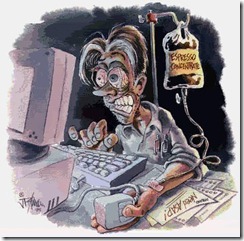
Is this juxtaposition valid?
I suspect it is. In my day job I’m an app developer: what matters is shipping an app that works, is usable, is clear, doesn’t corrupt the database, doesn’t e-mail real clients from the test server*, etc. Performance is important, but management aren’t going to be impressed with “I shaved 3ms/cycle from the ‘frobing’ loop! oh, yes, but the login page is still broken”.
But my “for kicks” OSS alter-ego is a library developer. Shipping your library with great features is important, but library developers are (in my experience at least) far more interested in all the micro-optimisations. And this makes sense; the people using your library are trusting you to do it well – they’re too busy getting the login page working. And for a library developer, getting these details right is part of how you deliver the best product.
Summary
So next time you hear somebody worrying about whether to use string.Concat(string[]), string.Concat(object[]) or StringBuilder: it could be random micro-optimisation gone wild (and please do kick them); but maybe, just maybe, you’re dealing with a closet library developer.
*=yes, I’ve accidentally done that. Once. Fortunately we caught it quickly, and the data wasn’t rude or anything. Lawsuit avoided.