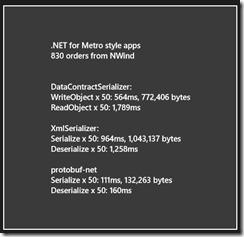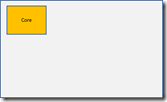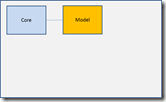Over the last few posts (here and here) I’ve given a few hints as to compiling for other platforms. Basically, this all relates to how well protobuf-net works on platforms like iOS, WinRT/Metro, Silverlight, Phone 7, etc. These heavily restricted runtimes don’t allow much meta-programming, and they might be running on low-power CPUs, so reflection (even if possible) is not ideal.
I’ve played with assembly generation before, but with mixed results. For example, here for Phone 7. This could just about work for some frameworks, but was patchy on some, and won’t work at all for others.
Well, all that IKVM shininess has opened up a whole new set of tools. The small beauty that I’m ridiculously pleased with is a new utility exe in the SVN trunk (will be part of a proper release soon): precompile.
This unassuming little tool works a bit like “sgen”, but with the ability to target multiple frameworks. What it does is:
- inspect the input assembly (or assemblies) to resolve (if it can) the target framework
- initialize an IKVM universe targeting that framework
- load the core framework libraries, protobuf-net, and the input assemblies into the IKVM universe
- scan the input assemblies for types marked [ProtoContract]
- add those to a protobuf-net model
- compile the model to a type / assembly of your choosing
To use that in a project you might:
- create a new DTO project in your chosen framework, and compile it
- execute precompile to generate to a serializer assembly
- from your application project, reference the DTO and serializer assemblies
- use the type you created
For example, say I create a new Phone 7 DTO assembly, called PhoneDto (because it is late and I lack imagination). I can then create a serialization assembly via:
precompile {some path}\PhoneDto.dll –o:PhoneSerializer.dll –t:MySerializerThis will generate a library called PhoneSerializer.dll, which you can reference from your main project (in addition to the DTO and the protobuf-net core).
Then, just use MySerializer:
var ser = new MySerializer();
ser.Serialize(output, obj);
I hope this finally solves a number of tooling issues. I’m pretty pleased with it. I’ve tested it against a range of different frameworks, and it has worked well – but if you get problems, just let me know (comment here, or email me, or log an issue on the protobuf-net project site).