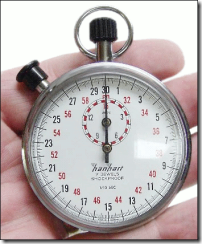
Yet… I care about my production environment 24/7; and trying to reproduce a simulated load for the sites I work on can be somewhat challenging. So how can we get realistic and detailed data without adversely impacting the system?
Keep It Simple, Stupid
A common strapline in agile programming states:
Do the simplest thing that could possibly work
Now, I don’t profess to be strictly “agile”, or indeed strictly anything (except maybe “pragmatic”) in my development process, but there is much wisdom in the above. And it makes perfect sense when wanting to add constant (live) profiling capabilities.
So what is the simplest thing that could possibly work with profiling? Automated instrumentation? Process polling on the debugging API? Way too invasive. IoC/DI chaining with profiling decorators? Overkill. AOP with something like PostSharp? Unnecessary complexity. How about we just tell the system openly what we are doing?
Heresy! That isn’t part of the system! It has no place in the codebase!
Well, firstly – remember I said I was “pragmatic”, and secondly (more importantly) performance is both a requirement and a feature, so I have no qualms whatsoever changing my code to improve our measurements.
So what are you talking about?
Frustrated by the inconvenience of many of the automated profiling tools, I cobbled together the simplest, hackiest, yet fully working mini-profiler – and I thought I’d share. What I want is as a developer, to be able to review the performance of pages I’m viewing in the production environment – sure, this doesn’t cover every scenario, but it certainly does the job on sites that are read-intensive. So say I browse to “http://mysite/grobbits/MK2-super-grobit” – I want immediate access to how that page was constructed (and where the pain was). And in particular, I want it live so I can hit “refresh” a few times and watch how it behaves as different caches expire. Nothing rocket-science, just a basic tool that will let me hone in on the unexpected performance bumps. Finally, it can’t impact performance the 99.99% of regular users who will never see that data.
I’m currently having great success using this mini tool; the concept is simple – you have a MiniProfiler object (which would be null for most users), and you just surround the interesting code:
using (profiler.Step("Set page title"))
{
ViewBag.Message = "Welcome to ASP.NET MVC!";
}
using (profiler.Step("Doing complex stuff"))
{
using (profiler.Step("Step A"))
{ // something more interesting here
Thread.Sleep(100);
}
using (profiler.Step("Step B"))
{ // and here
Thread.Sleep(250);
}
}(the Step(…) method is implemented as an extension method, so it is perfectly happy operating on a null reference; which is a crude but simple way of short-circuiting the timings for regular users)
Obviously this isn’t very sophisticated, and it isn’t meant to be – but it is very fast, and easy to make as granular as you like as you focus in on some specific knot of code that is hurting. But for the simplicity, it is remarkably useful in finding trouble spots on your key pages, and reviewing ongoing performance.
So what do I see?
The output is very basic functional – you simply get a call tree of the code you’ve marked as interesting (above), to whatever granularity you marked it to; no more, no less. So with the sample project (see below), the home-page displays (in the html markup):
<!--
MYPC at 19/04/2011 11:28:12
Path: http://localhost:3324/
http://localhost:3324/ = 376.9ms
> Set page title = 0ms
> Doing complex stuff = 349.3ms
>> Step A = 99.3ms
>> Step B = 250ms
> OnResultExecuting = 27.5ms
>> Some complex thinking = 24.8ms
-->
(for your developers only; there is no change for users without the profiler enabled)
Stop waffling, Man!
Anyway, if you have similar (high-level, but live) profiling needs, I’ve thrown the mini-profiler onto google-code and NuGet, along with a tweaked version of the MVC3 (razor) sample project to show typical usage. Actually, you only need a single C# file (it really is basic code, honest).
- If you find it useful, let me know!
- If it sucks, let me know!
- If I’ve gone mad, let me know!
- I’ve you’ve gone mad, keep that to yourself.